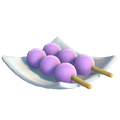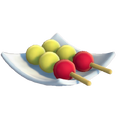Imagination Cafe
Spoilers may be contained on this page.
Players may want to avoid or be cautious toward reading this article/section.
This page is not complete.
Imagination Cafe is a cafe run by ![]() Usahana in
Usahana in ![]() City Town. It is located in near the
City Town. It is located in near the ![]() City Center fast-travel mailbox. Located inside are the
City Center fast-travel mailbox. Located inside are the ![]() Chef's Station, where players can cook a variety of food, and the
Chef's Station, where players can cook a variety of food, and the ![]() Imagination Cafe Computer, which players can use to open or close the cafe to customers and order special ingredients.
Imagination Cafe Computer, which players can use to open or close the cafe to customers and order special ingredients.
The Imagination Cafe is unlocked during the "A Whole New Menu" quest at friendship level 3 with ![]() Usahana. Opening the Cafe to customers requires the "Imagination Cafe" quest at friendship level 7 with
Usahana. Opening the Cafe to customers requires the "Imagination Cafe" quest at friendship level 7 with ![]() Usahana.
Usahana.
Chef's Station
The Chef's Station is a cooking station located in the Imagination Cafe in ![]() City Town. With the Chef's Station, the player can use
City Town. With the Chef's Station, the player can use ![]() Rice,
Rice, ![]() Rice Flour,
Rice Flour, ![]() Tapioca, and
Tapioca, and ![]() Tea Leaves, along with other ingredients, to make
Tea Leaves, along with other ingredients, to make ![]() Mochi,
Mochi, ![]() Dango, and
Dango, and ![]() Boba. Use of the Chef's Station is unlocked through the "A Whole New Menu" quest at friendship level 3 with
Boba. Use of the Chef's Station is unlocked through the "A Whole New Menu" quest at friendship level 3 with ![]() Usahana. Raising friendship with
Usahana. Raising friendship with ![]() Usahana unlocks further recipes.
Usahana unlocks further recipes.
![]() Usahana's companion ability can double the result from the Chef's Station. The Chef's Station is not affected by
Usahana's companion ability can double the result from the Chef's Station. The Chef's Station is not affected by ![]() Hello Kitty's companion ability.
Hello Kitty's companion ability.
Recipes
 Mochi
Mochi
| Image | Name | Tags | Rarity | Ingredients ( |
|---|---|---|---|---|
| Sweet Mochi | Common | |||
| Wheat Mochi | Common | |||
| Rich Mochi | Common | |||
| Strawberry Mochi | Common | |||
| Banana Mochi | Common | |||
| Pineapple Mochi | Common | |||
| Coffee Mochi | Common | |||
| Starry Mochi | Common | |||
| Sakura Mochi | Common | |||
| Cheesy Mochi | Common | |||
| Pumpkin Mochi | Common | |||
| Creamy Mochi | Common | |||
| Egg Mochi | Common | |||
| Nutty Mochi | Common | |||
| Magical Mochi | Common | |||
| Cinnamon Mochi | Common | |||
| Spicy Mochi | Common | |||
| Chocolate Mochi | Common | |||
| Veggie Mochi | Common | |||
| Apple Mochi | Common | |||
| Confetti Mochi | Common | (only acquired during event: Happy Haven Days) | ||
| Frosty Mochi | Common |
 Dango
Dango
![]() Dango can be created at the
Dango can be created at the ![]() Chef's Station by combining a
Chef's Station by combining a ![]() Stick with 3x
Stick with 3x ![]() Mochi. Each
Mochi. Each ![]() Mochi must be selected individually in the station even if using 3 of the same flavor.
Mochi must be selected individually in the station even if using 3 of the same flavor.
| Image | Name | Tags | Rarity | Ingredients |
|---|---|---|---|---|
| Dango | Common |
The name of the resulting ![]() Dango depends on the types of
Dango depends on the types of ![]() Mochi used to make it and the order they were input.
Mochi used to make it and the order they were input.
- Triple (flavor) Dango: All 3
 Mochi were the same flavor.
Mochi were the same flavor. - Double (first flavor) (second flavor) Dango: 2
 Mochi were the same flavor and one was not.
Mochi were the same flavor and one was not. - (first flavor) (second flavor) (third flavor) Dango: All 3
 Mochi were different flavors.
Mochi were different flavors.
The input order does impact the visual colors of the ![]() Dango if it is displayed in
Dango if it is displayed in ![]() Visitor Cabins. However, customers of the Imagination Cafe do not care if the flavor order of the dango matches the flavor order of their requests.
The following are examples of Dango items.
Visitor Cabins. However, customers of the Imagination Cafe do not care if the flavor order of the dango matches the flavor order of their requests.
The following are examples of Dango items.
 Boba
Boba
![]() Boba can be created at the
Boba can be created at the ![]() Chef's Station in different combinations using a variety of ingredients. The name of the resulting
Chef's Station in different combinations using a variety of ingredients. The name of the resulting ![]() Boba depends on the ingredients used to make it. The player must use at least 1x
Boba depends on the ingredients used to make it. The player must use at least 1x ![]() Tea Leaves and one ingredient to make
Tea Leaves and one ingredient to make ![]() Boba.
Boba.
The player can customize the ![]() Boba by creating it with or without
Boba by creating it with or without ![]() Coral Milk, creating it with or without
Coral Milk, creating it with or without ![]() Tapioca, or using no or up to 3x
Tapioca, or using no or up to 3x ![]() Honeycomb.
Honeycomb.
| Milk | Boba | Sweetness | ||||||||
|---|---|---|---|---|---|---|---|---|---|---|
| Ingredient | # Used | Type | Ingredient | # Used? | Type | Ingredient | # Used? | Type | ||
| 0 | -- | 0 | No Boba | 0 | Unsweetened | |||||
| 1 | Semi-Sweet | |||||||||
| 1 | Milk | 1 | Boba | 2 | Sweet | |||||
| 3 | Very Sweet | |||||||||
Whether ![]() Boba uses
Boba uses ![]() Coral Milk or not and
Coral Milk or not and ![]() Tapioca or not, as well as what is the base ingredient, does affect the visual appearance of
Tapioca or not, as well as what is the base ingredient, does affect the visual appearance of ![]() Boba in
Boba in ![]() Visitor Cabins, but sweetness level does not. The base ingredient determines the color of the tea,
Visitor Cabins, but sweetness level does not. The base ingredient determines the color of the tea, ![]() Coral Milk adds a white layer to the top of the tea, and
Coral Milk adds a white layer to the top of the tea, and ![]() Tapioca adds boba pearls to the bottom of the tea. All
Tapioca adds boba pearls to the bottom of the tea. All ![]() Boba types share the same inventory icon.
Boba types share the same inventory icon.
| Ingredient | Milk? | Tapioca? | Honeycomb? | Ingredients (Visual Display) | Result | Image |
|---|---|---|---|---|---|---|
| Yes | -- | -- | |
Unsweetened Cinnamon Milk Tea, No Boba | ||
| -- | Yes | 1x | |
Semi-Sweet Rich Boba Tea | ||
| -- | -- | 2x | |
Sweet Magical Tea, No Boba | ||
| Yes | Yes | 3x | |
Very Sweet Spicy Milk Boba Tea |
| Image | Name | Tags | Rarity | Ingredients ( |
|---|---|---|---|---|
| Wheat Boba | Common | |||
| Rich Boba | Common | |||
| Strawberry Boba | Common | |||
| Banana Boba | Common | |||
| Pineapple Boba | Common | |||
| Coffee Boba | Common | |||
| Starry Boba | Common | |||
| Sakura Boba | Common | |||
| Cheesy Boba | Common | |||
| Pumpkin Boba | Common | |||
| Egg Boba | Common | |||
| Nutty Boba | Common | |||
| Magical Boba | Common | |||
| Cinnamon Boba | Common | |||
| Spicy Boba | Common | |||
| Chocolate Boba | Common | |||
| Veggie Boba | Common | |||
| Apple Boba | Common | |||
| Confetti Boba | Common | (only acquired during event: Happy Haven Days) | ||
| Frosty Boba | Common |
Imagination Cafe Computer
The ![]() Imagination Cafe Computer is located in the Imagination Cafe in
Imagination Cafe Computer is located in the Imagination Cafe in ![]() City Town. The player can open the Imagination Cafe and server customers by interacting with the
City Town. The player can open the Imagination Cafe and server customers by interacting with the ![]() Imagination Cafe Computer.
Imagination Cafe Computer.
To open the cafe, press the Open Cafe button to begin serving customers! The Imagination Cafe can be closed at any time. It will automatically close if you have served the maximum amount of customers for that day. The ![]() Imagination Cafe Computer is also a great place to purchase ingredients, such as
Imagination Cafe Computer is also a great place to purchase ingredients, such as ![]() Tapioca and
Tapioca and ![]() Tea Leaves, using
Tea Leaves, using ![]() Cafe Coins, which are earned whenever you serve a customer.
Cafe Coins, which are earned whenever you serve a customer.
Taking Customer Orders
When a customer comes to the counter, press the speech bubble button (for Island Visitors) or the face button (for Friends) to begin a conversation. (The customer is always on the other side of the counter. Characters who are currently your companion can become customers, too!) Customers can give a variety of kinds of orders! Some are asking for vague flavors, while others will ask for specific dishes.
- If the player already has a food that fits their request, press
 “I’ve got that ready.” Any dish displayed in this menu will satisfy that customer’s request.
“I’ve got that ready.” Any dish displayed in this menu will satisfy that customer’s request. - If the player wishes to cancel the order, press
 “I can’t make that right now.” This is not recommended! Try to make orders for your friends.
“I can’t make that right now.” This is not recommended! Try to make orders for your friends. - If the player does not have the item yet and is in the process of making it, press
 “I’m working on it”
“I’m working on it”
Creating a Customer's Order
All orders are made at the ![]() Chef's Station where the player can craft all sorts of yummy treats, such as
Chef's Station where the player can craft all sorts of yummy treats, such as ![]() Mochi,
Mochi, ![]() Dango,
Dango, ![]() Boba, and
Boba, and ![]() Rice Flour! Create a dish for the customer, or cook up a bunch at once to prepare for the upcoming day! Once the player is done, they must serve the treat to the customer using
Rice Flour! Create a dish for the customer, or cook up a bunch at once to prepare for the upcoming day! Once the player is done, they must serve the treat to the customer using ![]() "I've got that ready." The customer will then give the player
"I've got that ready." The customer will then give the player ![]() Cafe Coins as a reward and leave. When just starting with the cafe,
Cafe Coins as a reward and leave. When just starting with the cafe, ![]() Mochi rewards 2x
Mochi rewards 2x ![]() Cafe Coins and
Cafe Coins and ![]() Dango rewards 3x
Dango rewards 3x ![]() Cafe Coins.
Cafe Coins.
Rules for Filling Orders
- Customers do accept pre-made items.
 Boba awards the most
Boba awards the most  Cafe Coins, then
Cafe Coins, then  Dango, then
Dango, then  Mochi.
Mochi.- Customers may request a specific food type and/or a specific flavor (or multiple flavors).
- If a customer wants a
 Mochi that is "Sweet" then the player must create a
Mochi that is "Sweet" then the player must create a  Mochi using
Mochi using  Candy Cloud as it's main ingredient.
Candy Cloud as it's main ingredient. - If a customer wants a
 Dango that is "Sweet" then the player must create a
Dango that is "Sweet" then the player must create a  Dango using at least 1x
Dango using at least 1x  Sweet Mochi — the second and third
Sweet Mochi — the second and third  Mochi can be any type.
Mochi can be any type. - If a customer wants a
 Boba that is "Spicy" then the player must create a
Boba that is "Spicy" then the player must create a  Boba using
Boba using  Magma Bloom as its main ingredient — any modifiers can be added.
Magma Bloom as its main ingredient — any modifiers can be added. - A
 Boba made with 2x
Boba made with 2x  Honeycomb does count as something with a "Sweet" flavor.
Honeycomb does count as something with a "Sweet" flavor.
- If a customer wants a
- If they just specify one flavor, they will accept any food type.
- Customers may name multiple flavors, but they will say "or" if they will accept any one of those flavors or "and" if it needs to include all of those flavors.
- If a customer wants a
 Dango that is "Spicy and Magical," then the player must create a
Dango that is "Spicy and Magical," then the player must create a  Dango using at least 1x
Dango using at least 1x  Spicy Mochi and 1x
Spicy Mochi and 1x  Mochi in their recipe — the third
Mochi in their recipe — the third  Mochi can be any type.
Mochi can be any type. - If a customer wants a
 Dango that is "Spicy or Magical," then the player can create a
Dango that is "Spicy or Magical," then the player can create a  Dango using at least 1x
Dango using at least 1x  Spicy Mochi — the second and third
Spicy Mochi — the second and third  Mochi can be any type. Or, the player can create a
Mochi can be any type. Or, the player can create a  Dango using at least 1x
Dango using at least 1x  Magical Mochi — the second and third
Magical Mochi — the second and third  Mochi can be any type.
Mochi can be any type.
- If a customer wants a
- If a customer wants a
 Dango with specific flavors included, they are not picky about which order the flavors are in. For example, if they order a Creamy Rich Pineapple Dango, they will also accept a Pineapple Creamy Rich Dango, a Rich Pineapple Creamy Dango, and so on.
Dango with specific flavors included, they are not picky about which order the flavors are in. For example, if they order a Creamy Rich Pineapple Dango, they will also accept a Pineapple Creamy Rich Dango, a Rich Pineapple Creamy Dango, and so on. - If a customer wants a
 Boba with specific modifiers included, the player must follow their instructions. To learn more about modifiers, see the "Boba" wiki page.
Boba with specific modifiers included, the player must follow their instructions. To learn more about modifiers, see the "Boba" wiki page.
Customer Approval Rating
If you speak to ![]() Usahana at any time, she can tell you how business at the Cafe is doing.
Usahana at any time, she can tell you how business at the Cafe is doing.
| Level | Usahana's Statement | Satisfied Customers
(Approximate #) |
|---|---|---|
| 0 | ? | 0 |
| 1 | "Everyone is curious about your brand new Cafe!" | 10+ |
| 2 | "The Cafe is starting to have a few repeat customers―keep it up!" | 20+ |
| 3 | "Your Cafe is beginning to become popular!" | 30+ |
| 4 | "Everyone's heard of the Cafe— how do you do it?" | 50+ |
| 5 | "People all over the world want to come experience your cafe!" | 100+ |
| 6? | ||
Completed Order Bonuses
At their base level, recipes reward the following amounts when used to fill customer orders:
| Item | Earned |
|---|---|
| 2x | |
| 3x | |
| 4x |
Completing certain amounts of orders, along with contributing to the ![]() "Imagination Cafe" achievements, will permanently increase both the amount of
"Imagination Cafe" achievements, will permanently increase both the amount of ![]() Cafe Coins earned per order and the number of possible customers. For example, after 50 orders,
Cafe Coins earned per order and the number of possible customers. For example, after 50 orders, ![]() Mochi earns 4
Mochi earns 4 ![]() Cafe Coins (instead of 2) when used to fill an order.
Cafe Coins (instead of 2) when used to fill an order.
| Level | Completed Orders | Total |
Total # of Customers per Day |
|---|---|---|---|
| 0 | -- | -- | 10 |
| 1 | 10 | +1 | 12 |
| 2 | 50 | +2 | 18 |
| 3? | |||
Gallery
The
 Imagination Cafe Computer located inside of the Imagination Cafe.
Imagination Cafe Computer located inside of the Imagination Cafe.
Purchasing an item from the
 Imagination Cafe Computer.
Imagination Cafe Computer.
A player recieving
 Cafe Coins.
Cafe Coins.