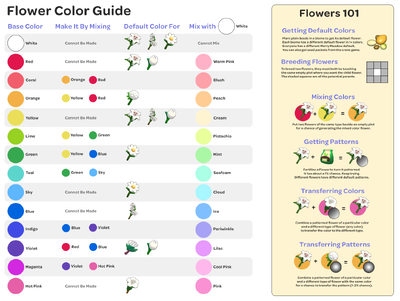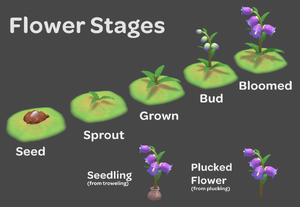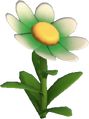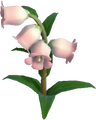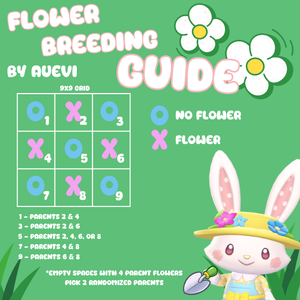Flowers
Spoilers may be contained on this page.
Flowers are plants that can be grown from wild ![]() Seeds and seed packets in flower plots. Flowers come in limited colors by default, but new color variations are obtained through crossbreeding different flower colors together. Rare flowers are flowers with a special pattern applied on top of their color. Hybrid flowers are rare flowers with unusual patterns and colors.
Seeds and seed packets in flower plots. Flowers come in limited colors by default, but new color variations are obtained through crossbreeding different flower colors together. Rare flowers are flowers with a special pattern applied on top of their color. Hybrid flowers are rare flowers with unusual patterns and colors.
Plucked flowers can be placed into flower boxes located around Friendship Island, most commonly near the signs of Visitor Cabins.
For information on pink ![]() Plants that contain items, go to "Plants". For information on
Plants that contain items, go to "Plants". For information on ![]() Rainfall Flowers, go to "Rainfall Flowers". For information on the
Rainfall Flowers, go to "Rainfall Flowers". For information on the ![]() "Flowers" collection, go to "Flowers (Collection)".
"Flowers" collection, go to "Flowers (Collection)".
| Table of Contents |
|---|
| Flower Basics and Information |
| Growing Flowers |
| Crossbreeding |
| Changes to the Flower Feature |
| Other |
List of Flowers
All regional flowers have the "Common" (green) rarity in the inventory, even ones with rare patterns and color variations. Event flowers have "Uncommon" (blue) rarity.
| Image | Name | Starting Colors | Seed Packet | Seedling | Tags |
|---|---|---|---|---|---|
| Bellbutton | █ Yellow █ Blue █ White |
||||
| Dandelily | █ Red █ Yellow █ White |
||||
| Penstemum | █ Green █ Sky █ White |
||||
| Tulias | █ Red █ Yellow █ Violet |
| Image | Name | Starting Colors | Seed Packet | Seedling | Tags |
|---|---|---|---|---|---|
| Hibiscus | █ Hot Pink | ||||
| Ghostgleam | █ White | ||||
| Thistle | █ Violet | ||||
| Heavy Nettle | █ Orange |
| Image | Name | Starting Colors | Seed Packet | Seedling | Tags |
|---|---|---|---|---|---|
| Marigold | █ Orange | N/A
(Colorblaze Carnival Event only) |
|||
| Eggwort | █ Sky █ White |
N/A
(Month of Meh Event only) |
[[top of page]]
List of Recipes
| Image | Name | Tags | Rarity | Source | Materials |
|---|---|---|---|---|---|

|
Flower Candle
(any flower type) |
(3rd tag depends on flower type) |
Rare | Creation Station | |

|
Rare Candle
(any pattern color) |
Rare | Creation Station | ||
| Flower Crown
(any flower type) |
Rare | Creation Station
Plans from Wish me mell level 16 |
|||
| Side Ribbon Bow
(any color and/or pattern) |
Rare | Creation Station
Plans from Treasure Chest in Meadows Gazebo area |
|||
| Ribbon Bow
(any color and/or pattern) |
Rare | Creation Station
Plans from "A Gift for Cinnamoroll" quest |
[[top of page]]
Basics Summarized
Flowers have surprisingly complex mechanics, but as a quick summary of this entire page:
- To grow flowers faster, water them daily.
- If you want to breed flowers, make sure they are fertilized! Always pluck bloomed flowers, then fertilize them afterwards.
- Leave free spaces next to flowers! You only get something new with new seeds and seedlings.
- Any two plants touching a free space can be the parents of a seed or seedling that spawns in it.
- Flowers of the same type can mix colors if their colors are compatible. (Only specific colors mix.)
- Sometimes fertilized plants will gain a pattern. These are useful for:
- Color transfers: The patterned flower breeds with a different type to transfer its color.
- Pattern transfers: The patterned flower breeds with a different type (but same basic color) to transfer its pattern.
- New pattern colors: Two patterned flowers of the same type transfer one of one's color to a seed's pattern.
Exactly how to obtain specific flowers in specific colors does get more complicated. The "Crossbreeding" section covers it in detail. If you are not sure how to arrange your plants, check the "Example Layouts" section.
Official Guide Image
The following flower color guide was posted to the official Discord by the developer Chelsea.
(Click the guide to view a larger version.)
[[top of page]]
Flower Variations
Each flower grown from a ![]() Seed or obtained through a
Seed or obtained through a ![]() Mystery Seed Capsule will have one of a flower's default colors. Once grown, the player can crossbreed flowers of different colors to obtain new color variations.
Mystery Seed Capsule will have one of a flower's default colors. Once grown, the player can crossbreed flowers of different colors to obtain new color variations.
Overall, there are 27 possible colors.
| █ white | █ red | █ coral | █ orange | █ yellow | █ lime | █ green |
| █ warm pink | █ blush | █ peach | █ cream | █ pistachio | █ mint | |
| █ teal | █ sky | █ blue | █ indigo | █ violet | █ magenta | █ hot pink |
| █ seafoam | █ cloud | █ ice | █ periwinkle | █ lilac | █ cool pink | █ pink |
These are derived from HKIA's master palette, which is a tool the developers use to coordinate colors in the game. Black and gray are also on the master palette, but they are not available in flowers.
A flower can have a pattern. Patterns can have various types and colors of their own.
With all of the possible combinations of each flower type with all of the possible colors and patterns, there are well over 10,000 possible flower variations. The game is not designed for the player to get all of them or to encourage the player to try. The goals for the Flowers collection do not require getting every possible variation, and there is no achievement for doing so.
Flowers are mainly used for crafting or decoration. While some flowers are required for quests, there is no quest so far that requires anything beyond the default colors. The one crafting item that requires patterned flowers, the ![]() Rare Candle, can alternatively be obtained through the
Rare Candle, can alternatively be obtained through the ![]() "Crane Craze" mini game.[[top of page]]
"Crane Craze" mini game.[[top of page]]
Definitions of Terms
These are terms you may come across, here or in the wider HKIA community, when referring to flowers.
| double | A term widely used by fan communities to refer to flowers with hybrid colors. For example, a white & orange speckled tulias might be called a "double speckled" or a "speckled double" in a discussion. (Note: This wiki does not use this term because it has previously caused confusion in explaining the process of obtaining hybrid colors.) |
| hybrid | A hybrid is a flower with a non-default pattern type or pattern color. It is the result of hybridizing a patterned flower with another flower to affect the secondary trait (the pattern). |
| hybrid color | Non-default pattern colors produced by crossing two patterned plants within a species: for example, breeding a red & white ombre penstemum with a teal & white ombre penstemum to produce a red & teal ombre penstemum or a teal & red ombre penstemum. The red & teal ombre and teal & red ombre flowers are hybrids. Their colors are hybrid color. |
| hybrid pattern | Non-default pattern types produced by pattern transfers that hybridize one type of flower with another by breeding them together: for example, crossing a blue & white speckled eggwort with a blue hibiscus to produce a blue & white speckled hibiscus. The blue & white speckled hibiscus is a hybrid. Speckled is a hybrid pattern on hibiscus but not on eggworts. |
| flower patch | A grouping of flower plots. When mass actions are used on flowers, it affects all flowers in a single flower patch. Sometimes people refer to a patch as a field, but patch is the official term. |
| flower plot | A single spot where a single seed or plant can be planted. |
| flower type | A flower's species, such as bellbutton, hibiscus, or thistle. |
| pattern | Or pattern type; a rare secondary coloration of a flower obtained by using fertilizer or by breeding patterned flowers. Ombre, speckled, and trim are pattern types. |
| primary color | The main color of a flower with a pattern, or the only color of a flower with no pattern. Sometimes this is referred to as the main color or solid color. |
| propagation | When a flower produces new spawns at reset. A fertilized flower can propagate new spawns into any surrounding flower plots that are empty. |
| secondary color | The color of a pattern, sometimes referred to as the pattern color. |
| spawn | In games, when something is produced by the game, players often refer it to something being spawned by the game. For example, when new seeds (and/or plants) are produced by flowers propagating at reset, the new seeds/plants spawned at reset, or the new seeds/plants are new spawns. |
Composition of Flower Names
A flower name always includes its primary color and flower type. If the flower is patterned, it also has a secondary color and pattern type.
The order of colors always matters. A blue & white ombre bellbutton is an entirely different color than a white & blue ombre bellbutton.
[[top of page]]
Growing Flowers
In order to grow a flower, the player can plant seeds. Wild ![]() Seeds from
Seeds from ![]() Merry Meadow are one option. Players can also obtain seeds as seed packets from
Merry Meadow are one option. Players can also obtain seeds as seed packets from ![]() Mystery Seed Capsules and putting plucked flowers into the
Mystery Seed Capsules and putting plucked flowers into the ![]() Seed Dispenser.
Seed Dispenser.
Growth Stages
The stages of growth are seed, sprout, grown plant, bud, and bloomed flower. Starting from a seed, a flower takes 4 days to bloom if watered daily using a ![]() Watering Can. A flower can only be watered once a day. Flowers can still grow if not watered; however, growth takes longer.
Watering Can. A flower can only be watered once a day. Flowers can still grow if not watered; however, growth takes longer.
Watering causes a flower to grow 1 day faster than it would otherwise. If a flower spawns into the garden at a different stage than a seed, it may not always change stages when watered. This is most commonly seen with newly planted seedlings, which remain a bud even if watered the next day. This happens because some growth stages take longer than others. Specifically, the "sprout" and "bud" stages have double the length of other stages.
[[top of page]]
Meadow Flowers
The first available flower plots are in ![]() Merry Meadow. If planted in
Merry Meadow. If planted in ![]() Merry Meadow, the
Merry Meadow, the ![]() Seed item always produces a single Meadow flower type. This is the player's wildflower — or default flower type — for the Meadow, and the Meadow's wildflower is randomly set for each island.
Seed item always produces a single Meadow flower type. This is the player's wildflower — or default flower type — for the Meadow, and the Meadow's wildflower is randomly set for each island.
A wildflower grown from wild ![]() Seeds can have any of its default colors. Every Meadow flower has 3 default colors. The Meadow wildflower can be the
Seeds can have any of its default colors. Every Meadow flower has 3 default colors. The Meadow wildflower can be the ![]() Bellbutton (yellow, blue, or white),
Bellbutton (yellow, blue, or white), ![]() Dandelily (red, yellow, or white),
Dandelily (red, yellow, or white), ![]() Penstemum (green, sky, or white), or
Penstemum (green, sky, or white), or ![]() Tulias (red, yellow, or violet).
Tulias (red, yellow, or violet).
The other Meadow flower seeds are obtainable through ![]() Mystery Seed Capsules. A capsule will contain multiple seed packets with one of the other Meadow flowers in any of its default colors. After 3
Mystery Seed Capsules. A capsule will contain multiple seed packets with one of the other Meadow flowers in any of its default colors. After 3 ![]() Mystery Seed Capsules are opened, the player should have gained every other type of Meadow flower. However, it is not guaranteed to get all default colors in a single capsule. If this happens, the other default colors must be obtained through crossbreeding if possible or by obtaining additional
Mystery Seed Capsules are opened, the player should have gained every other type of Meadow flower. However, it is not guaranteed to get all default colors in a single capsule. If this happens, the other default colors must be obtained through crossbreeding if possible or by obtaining additional ![]() Mystery Seed Capsules from the
Mystery Seed Capsules from the ![]() "Crane Craze" mini game.
"Crane Craze" mini game.
Meadow flowers can also be planted in the ![]() Seaside Resort,
Seaside Resort, ![]() Gemstone Mountain, and the
Gemstone Mountain, and the ![]() Spooky Swamp.
Spooky Swamp.
Other Regional Flowers
There are other flowers that are available through quests that unlock more plots in other biomes.
Hibiscus
The ![]() Hibiscus is the wildflower of the
Hibiscus is the wildflower of the ![]() Seaside Resort. Completing the "Beach Blossoms" quest with
Seaside Resort. Completing the "Beach Blossoms" quest with ![]() Lou as a moved-in resident unlocks the Resort's flower plots. A wild
Lou as a moved-in resident unlocks the Resort's flower plots. A wild ![]() Seed planted in the Seaside Resort always produces a hot pink hibiscus. The hibiscus can also be planted in
Seed planted in the Seaside Resort always produces a hot pink hibiscus. The hibiscus can also be planted in ![]() Merry Meadow and
Merry Meadow and ![]() Mount Hothead.
Mount Hothead.
Ghostgleam
The ![]() Ghostgleam is the wildflower of the
Ghostgleam is the wildflower of the ![]() Spooky Swamp. Completing the "Fen Flora" quest, only available after the "Beach Blossoms" quest with
Spooky Swamp. Completing the "Fen Flora" quest, only available after the "Beach Blossoms" quest with ![]() Aro as a moved-in resident, unlocks the Spooky Swamp's flower plots. A
Aro as a moved-in resident, unlocks the Spooky Swamp's flower plots. A ![]() Seed planted in Gemstone Mountain always produces a white ghostgleam. The ghostgleam can also be planted in
Seed planted in Gemstone Mountain always produces a white ghostgleam. The ghostgleam can also be planted in ![]() Gemstone Mountain.
Gemstone Mountain.
Thistle
The ![]() Thistle is the wildflower of
Thistle is the wildflower of ![]() Gemstone Mountain. Completing the "Wild Mountain Time" quest with
Gemstone Mountain. Completing the "Wild Mountain Time" quest with ![]() Poco as a moved-in resident unlocks Gemstone's flower plots. A
Poco as a moved-in resident unlocks Gemstone's flower plots. A ![]() Seed planted in Gemstone Mountain always produces a violet thistle. The thistle can also be planted in
Seed planted in Gemstone Mountain always produces a violet thistle. The thistle can also be planted in ![]() Mount Hothead and the
Mount Hothead and the ![]() Spooky Swamp.
Spooky Swamp.
Heavy Nettle
The ![]() Heavy Nettle is the wildflower of
Heavy Nettle is the wildflower of ![]() Mount Hothead. Completing the "Fiery Flowers" quest with
Mount Hothead. Completing the "Fiery Flowers" quest with ![]() Chico as a moved-in resident unlocks Mount Hothead's flower plots. A
Chico as a moved-in resident unlocks Mount Hothead's flower plots. A ![]() Seed planted in Gemstone Mountain always produces an orange heavy nettle. The heavy nettle can also be planted in
Seed planted in Gemstone Mountain always produces an orange heavy nettle. The heavy nettle can also be planted in ![]() Gemstone Mountain.
Gemstone Mountain.
Event Flowers
There are other flowers that are obtained only through events. Event flowers can crossbreed and self-propagate only during events, meaning that breeding new colors is not possible outside of the event period. Similarly, new patterns cannot be transferred from other types into event flowers after the event ends.
However, event flowers can obtain patterns through fertilization at any time, and their patterns and colors can be transferred to other types by crossbreeding those types with patterned event flowers.
Event flowers cannot be turned into seed packets by digging them up or by using the ![]() Seed Dispenser, making their flowers useful only for crafting and decoration.
Seed Dispenser, making their flowers useful only for crafting and decoration.
Marigold
The ![]() Marigold is only obtainable during an event: the
Marigold is only obtainable during an event: the ![]() Colorblaze Carnival. Orange is the marigold's default color. During the event, orange marigolds can randomly appear in any empty flower plot in any compatible biome. At this time, marigolds are compatible with all biomes except the
Colorblaze Carnival. Orange is the marigold's default color. During the event, orange marigolds can randomly appear in any empty flower plot in any compatible biome. At this time, marigolds are compatible with all biomes except the ![]() Spooky Swamp. Marigolds are currently the only flower that has the "trim" pattern by default. All event flower limitations do apply to marigolds.
Spooky Swamp. Marigolds are currently the only flower that has the "trim" pattern by default. All event flower limitations do apply to marigolds.
Eggwort
The ![]() Eggwort is only obtainable during an event: the
Eggwort is only obtainable during an event: the ![]() Month of Meh. Sky and white are the marigold's default colors. During the event, sky and white eggworts can randomly appear in any empty flower plot in any compatible biome. At this time, eggworts are compatible with all biomes. Eggworts are currently the only flower that has the "speckled" pattern by default. All event flower limitations do apply to eggworts.
Month of Meh. Sky and white are the marigold's default colors. During the event, sky and white eggworts can randomly appear in any empty flower plot in any compatible biome. At this time, eggworts are compatible with all biomes. Eggworts are currently the only flower that has the "speckled" pattern by default. All event flower limitations do apply to eggworts.
[[top of page]]]
Biome Compatibility
Not every flower can grow or be planted in every biome. The following table shows which regions allow which plants.
| Flower | Merry Meadow |
Seaside Resort |
Spooky Swamp |
Gemstone Mountain |
Mount Hothead |
|---|---|---|---|---|---|
Bellbutton |
|||||
Dandelily |
|||||
Penstemum |
|||||
Tulias |
|||||
Hibiscus |
|||||
Ghostgleam |
|||||
Thistle |
|||||
Heavy Nettle |
|||||
Marigold |
|||||
Eggwort |
[[top of page]]
Fertilization and Patterns
The player can use ![]() Fertilizer (most easily obtained by using the
Fertilizer (most easily obtained by using the ![]() Composter) once a day in normal circumstances.
Composter) once a day in normal circumstances. ![]() Fertilizer increases the chance of crossbreeding, encourages a flower to propagate (produce seeds), and can cause a non-patterned flower to turn into a patterned flower.
Fertilizer increases the chance of crossbreeding, encourages a flower to propagate (produce seeds), and can cause a non-patterned flower to turn into a patterned flower.
Flowers with a pattern are referred to as "rare" flowers. Crossbred flowers can also become rare flowers. A pattern has a 1% chance of appearing when ![]() Fertilizer is applied to flowers at any stage. The plant, not the flower it is growing, is what becomes rare, so the plant will continue to grow rare flowers if its flowers are plucked. If a seed or sprout is fertilized and becomes rare before being dug up with the
Fertilizer is applied to flowers at any stage. The plant, not the flower it is growing, is what becomes rare, so the plant will continue to grow rare flowers if its flowers are plucked. If a seed or sprout is fertilized and becomes rare before being dug up with the ![]() Trowel, it will retain its pattern even when turned into a seed packet by the trowel.
Trowel, it will retain its pattern even when turned into a seed packet by the trowel.
Unlike most non-patterned flowers, plucked rare flowers cannot be turned into seed packets with the ![]() Seed Dispenser. However, rare plucked flowers, seedlings, and seed packets can still get turned into
Seed Dispenser. However, rare plucked flowers, seedlings, and seed packets can still get turned into ![]() fertilizer using the
fertilizer using the ![]() Composter.
Composter.
Patterned flowers are the only way to transfer colors or patterns between different types of flowers. Fertilizing as frequently as possible to try for rare plants of many colors and types is highly recommended.
The default color of all patterns is █ white on all flowers except white flowers, which receive a █ warm pink pattern instead. The color of the pattern is the flower's secondary color.
The ![]() ombré pattern is the default pattern for almost all flowers. In version 1.5, it was also the pattern of
ombré pattern is the default pattern for almost all flowers. In version 1.5, it was also the pattern of ![]() marigolds; however, that was an error corrected in version 1.6.
marigolds; however, that was an error corrected in version 1.6.
The ![]() trim pattern became the default pattern of
trim pattern became the default pattern of ![]() marigolds starting in version 1.6. Currently, the marigold is the only flower that has the trim pattern by default.
marigolds starting in version 1.6. Currently, the marigold is the only flower that has the trim pattern by default.
The ![]() speckled pattern is the default pattern of
speckled pattern is the default pattern of ![]() eggworts. Currently, the eggwort is the only flower that has the speckled pattern by default.
eggworts. Currently, the eggwort is the only flower that has the speckled pattern by default.
Non-default pattern colors and types are obtainable through secondary transfers. While ![]() fertilizer can be applied to patterned plants to help with crossbreeding attempts,
fertilizer can be applied to patterned plants to help with crossbreeding attempts, ![]() fertilizer cannot change a patterned plant's pattern or color in any way.
fertilizer cannot change a patterned plant's pattern or color in any way.
|
|
[[top of page]]
Moving Flowers
The ![]() Trowel is a tool that allows the player to dig up plants and is unlocked during the "Dig It Up" quest. Troweled seeds and sprouts go into the inventory as seed packets, and troweled older plants go into the inventory as seedlings. Both can be replanted when interacting with an empty flower plot.
Trowel is a tool that allows the player to dig up plants and is unlocked during the "Dig It Up" quest. Troweled seeds and sprouts go into the inventory as seed packets, and troweled older plants go into the inventory as seedlings. Both can be replanted when interacting with an empty flower plot.
Freshly planted seedlings are always at the "grown" stage, and freshly planted seed packets are always at the "sprout" stage. They are both automatically marked as watered and fertilized when put into the ground, but this automatic fertilization does not have a chance of giving the plant a pattern.
However, the automatic fertilization does reportedly boost seed propagation and crossbreeding, so replanting flowers is one way to "fertilize" plants if out of actual ![]() fertilizer.
fertilizer.
[[top of page]]
Patch Management
To reduce the time needed to manage flowers, there are patch-wide actions. The player can hold down an action button for around 3 seconds (shown by a meter that fills up over the player character) in order to do an action to the entire flower patch. This works with the ![]() Watering Can,
Watering Can, ![]() Fertilizer, the
Fertilizer, the ![]() Trowel, and
Trowel, and ![]() plucking.
plucking.
The ![]() Fertilizer button displays how much of the item is currently in the player's inventory. If more flowers in a patch need to be fertilized than the player has fertilizer, patch-wide fertilization will fail, and the player will see a pop-up notification informing them of that. The
Fertilizer button displays how much of the item is currently in the player's inventory. If more flowers in a patch need to be fertilized than the player has fertilizer, patch-wide fertilization will fail, and the player will see a pop-up notification informing them of that. The ![]() Trowel always comes with a pop-up notification that asks the player to confirm whether or not they want to proceed.
Trowel always comes with a pop-up notification that asks the player to confirm whether or not they want to proceed.
Currently, patch-wide actions are available by default, but these abilities may require completing quests to unlock in future versions of the game.
Watering can also be done with the assistance of a ![]() Nul wearing the
Nul wearing the ![]() Sprinkler Hat, which is unlocked through the "Friends of the Flowers" quest. The nul waters all the plots in a biome (region) once when the hat is given to it and can water once per day after that, but only if asked by the player. Multiple nuls can receive hats, but only one nul per region per day can water flowers.
Sprinkler Hat, which is unlocked through the "Friends of the Flowers" quest. The nul waters all the plots in a biome (region) once when the hat is given to it and can water once per day after that, but only if asked by the player. Multiple nuls can receive hats, but only one nul per region per day can water flowers.
Rain in a region can also water flowers there. Rain only has a chance of occurring after the "A Clue On The Shore" quest is completed.
Regardless of how a flower is watered, it can only be watered once per day, or twice if it blooms and is then plucked. Newly planted seeds and seedlings cannot be watered.
[[top of page]]
Available Flower Plots
Flower patch locations are most easily seen in-game by turning on the map filter option for them, indicated by the ![]() Flower Icon.
Flower Icon.
![]() Merry Meadow has 462 individual plots in 11 separate flower patches: 3 in the Fields (including a small one unlocked during the "Wildflower Hustle" quest), 1 on the Plaza level (which requires growing the first
Merry Meadow has 462 individual plots in 11 separate flower patches: 3 in the Fields (including a small one unlocked during the "Wildflower Hustle" quest), 1 on the Plaza level (which requires growing the first ![]() Giant Seed to access), 2 on the Overlook level (after the second Giant Seed is grown), 2 near the Temple and Creation Station (after the third Giant Seed is grown), and 3 by the Gazebo (after the fourth Giant Seed is grown).
Giant Seed to access), 2 on the Overlook level (after the second Giant Seed is grown), 2 near the Temple and Creation Station (after the third Giant Seed is grown), and 3 by the Gazebo (after the fourth Giant Seed is grown).
![]() Seaside Resort has 258 individual plots in 12 separate flower patches, including one flower patch each in the Hopscotch Islands and Cozy Islands. Obtaining these flower fields requires completing the "Beach Blossoms" quest, which requires Lou to have permanently moved into a visitor cabin.
Seaside Resort has 258 individual plots in 12 separate flower patches, including one flower patch each in the Hopscotch Islands and Cozy Islands. Obtaining these flower fields requires completing the "Beach Blossoms" quest, which requires Lou to have permanently moved into a visitor cabin.
![]() Gemstone Mountain has 259 individual plots in 11 flower patches. Obtaining these flower fields requires completing the "Wild Mountain Time" quest, which requires Poco to have permanently moved into a visitor cabin.
Gemstone Mountain has 259 individual plots in 11 flower patches. Obtaining these flower fields requires completing the "Wild Mountain Time" quest, which requires Poco to have permanently moved into a visitor cabin.
![]() Mount Hothead has 114 individual plots in 6 flower patches. Obtaining these flower fields requires completing the "Fiery Flowers" quest, which requires Chico to have permanently moved into a visitor cabin.
Mount Hothead has 114 individual plots in 6 flower patches. Obtaining these flower fields requires completing the "Fiery Flowers" quest, which requires Chico to have permanently moved into a visitor cabin.
![]() Spooky Swamp has 98 individual plots in 2 flower patches. Obtaining these flower fields requires completing the "Fen Flora" quest, which requires Aro to have permanently moved into a visitor cabin.
Spooky Swamp has 98 individual plots in 2 flower patches. Obtaining these flower fields requires completing the "Fen Flora" quest, which requires Aro to have permanently moved into a visitor cabin.
Flower Organization Resources
These resources are up-to-date for version 1.8.
The following files may help you with finding and organizing flower plots:
- PNG of a table with flower plots in the Meadow
- PNG of a table with flower plots in the Resort
- PNG of a table with flower plots in the Swamp
- PNG of a table with flower plots in Gemstone Mountain
- PNG of a table with flower plots in Mount Hothead
- PNG of a flower checklist
An Excel version of the above plots used to be available, but the current wiki does not support Excel uploads. However, an Excel version can be obtained on the official Discord here.
Other resources available (currently only through the official Discord) include (links go to the Discord posts):
- A Google Spreadsheet flower checklist and plot planner by Discord user nikoinfulleffect (Niko). (updated to 1.8)
- a Numbers spreadsheet, based on the above plots but with more advanced tracking, by Discord user fblanc (Frédéric). (updated to 1.8)
- A Google Spreadsheet flower checklist by Discord user ummdra (percy). (updated to 1.8)
[[top of page]]
Crossbreeding
Crossbreeding refers to any attempt to breed different flowers together to produce a specific result. Depending on the flowers involved, crossbreeding can be used to mix colors within a species, transfer colors between species, create new colors of patterned flowers within a species, or transfer patterns between species.
Crossbreeding never creates the new result in preexisting flowers. The only change that can occur is non-patterned flowers gaining a pattern when the plant is ![]() fertilized, and patterns obtained this way will always be the default pattern and default pattern color.
fertilized, and patterns obtained this way will always be the default pattern and default pattern color.
Flowers can breed with each other if there is an empty plot touching two or more flowers. If an empty plot is touching only one flower, seeds will always be a flower of the same type and primary color. A seed has a chance of appearing next to any plants that are old enough (grown or older), with a much higher chance if the plant is ![]() fertilized. The seed's parents are then selected from the plants directly touching the seed on any side. If this is pictured as a 3 by 3 square, a seed in the center square could have any plant in the 8 surrounding squares as a parent.
fertilized. The seed's parents are then selected from the plants directly touching the seed on any side. If this is pictured as a 3 by 3 square, a seed in the center square could have any plant in the 8 surrounding squares as a parent.
In other words, flowers do not need to touch to breed. They only need to be close enough to interact. Flowers spaced one plot apart will still have up to three plots where a seed that appears could be their child: the one directly between them and any plots that touch both parents diagonally.
Sometimes new "seeds" actually appear at a more advanced stage, sometimes even fully bloomed. This usually occurs in spots where something had been recently removed by troweling.
The following tables are some examples showing how two nearby flowers may interact with seeds propagated from them, if there are no other flowers nearby to interact with the plots.
| Seed A |
Seed A |
Seed AB/A/B |
Seed B |
Seed B |
| Seed A |
Plant A |
Seed AB/A/B |
Plant B |
Seed B |
|---|---|---|---|---|
| Seed A |
Seed A |
Seed AB/A/B |
Seed B |
Seed B |
| Seed A |
Seed A |
Seed A |
|
| Seed A |
Plant A |
Seed AB/A/B |
Seed B |
|---|---|---|---|
| Seed A |
Seed AB/A/B |
Plant B |
Seed B |
| Seed B |
Seed B |
Seed B |
| Seed A |
Seed AB/A/B |
Seed AB/A/B |
Seed B |
| Seed A |
Plant A |
Plant B |
Seed B |
|---|---|---|---|
| Seed A |
Seed AB/A/B |
Seed AB/A/B |
Seed B |
If multiple possible parents are in the 3 by 3 square, only two are picked as parents, so only two contribute to the seed's color and type. The selection of parents may be entirely random. Even if two compatible parent are chosen, the chance of a successful crossbreed is lower than the chance of getting a duplicate of either parent. To increase the chance of a crossbreed, use ![]() Fertilizer. The boost from fertilizer only effects the plant for that day and does not apply to currently bloomed plants.
Fertilizer. The boost from fertilizer only effects the plant for that day and does not apply to currently bloomed plants.
![]() Fertilizer also helps crossbreeding by significantly increasing seed propagation. A fertilized plant has a 10% chance of spawning a seed in any empty plot around it. The effect is additive; each additional fertilized plant touching a particular empty plot has a 10% chance of propagating a seed into that plot. That makes the maximum chance 80% if a plot is surrounded on all sides by fertilized plants.
Fertilizer also helps crossbreeding by significantly increasing seed propagation. A fertilized plant has a 10% chance of spawning a seed in any empty plot around it. The effect is additive; each additional fertilized plant touching a particular empty plot has a 10% chance of propagating a seed into that plot. That makes the maximum chance 80% if a plot is surrounded on all sides by fertilized plants.
| Example Propagation Chances with Fertilized Plants | ||||||||||
|---|---|---|---|---|---|---|---|---|---|---|
| 10% | 10% | 10% | 10% | 20% | 30% | 20% | 20% | 10% | 10% | |
| 10% | Plant | 10% | 30% | Plant | Plant | Plant | 30% | Plant | 10% | |
| 10% | 10% | 10% | 30% | Plant | 80% | Plant | 50% | 20% | 20% | |
| 20% | Plant | Plant | Plant | 30% | Plant | 10% | ||||
| 10% | 10% | 10% | 10% | 20% | 30% | 20% | 20% | 10% | 10% | |
| 10% | Plant | 10% | ||||||||
| 20% | 20% | 20% | 10% | 20% | 30% | 30% | 30% | 20% | 10% | |
| 20% | Plant | 20% | 20% | Plant | Plant | Plant | Plant | Plant | 20% | |
| 20% | Plant | 20% | 30% | Plant | 60% | 40% | 60% | Plant | 30% | |
| 20% | 20% | 20% | 30% | Plant | 40% | Plant | 40% | Plant | 30% | |
| 20% | Plant | 20% | 30% | Plant | 60% | 40% | 60% | Plant | 30% | |
| 20% | Plant | 20% | 20% | Plant | Plant | Plant | Plant | Plant | 20% | |
| 10% | 10% | 10% | 10% | 20% | 30% | 30% | 30% | 20% | 10% | |
There are downsides to putting many flowers close together. More spaces taken up by plants means less spaces where new seeds can potentially appears. More plants close enough to breed also makes getting results from specific pairs of parents less likely. Arranging flowers so that only two plants can interact with empty plots is a good way to target specific crossbreeding results.
However, successful crossbreeding is not guaranteed even by limiting flowers' interactions. (For example, basic color mixes have about a 20% chance of success. Some targets results only have a 1% chance of success.) Plot layouts with more flowers and less predictable interactions can still be successful.
Applying ![]() Fertilizer to flowers is strongly recommended for all crossbreeding attempts. Crossbreeding is possible without
Fertilizer to flowers is strongly recommended for all crossbreeding attempts. Crossbreeding is possible without ![]() fertilizer, but the chances are much lower. If out of
fertilizer, but the chances are much lower. If out of ![]() fertilizer, dig up and replant the flower to give it a similar breeding boost.
fertilizer, dig up and replant the flower to give it a similar breeding boost.
[[top of page]]
Primary Colors
Primary colors (also called solid colors) refer to the only color that non-patterned flowers have or to the main color of flowers that have a pattern. The color of the pattern is called the secondary color.
Event flowers can currently receive new primary colors only during their related event because event flowers cannot spawn at all outside of their event period.
Most flowers with only a primary color are able to be placed into the ![]() Seed Dispenser to produce new seed packets. This does not work for flowers that do not have seed packets (event flowers) or for flowers with a secondary color (patterned flowers).
Seed Dispenser to produce new seed packets. This does not work for flowers that do not have seed packets (event flowers) or for flowers with a secondary color (patterned flowers).
[[top of page]]
Primary Mixes
Flowers of the same type (for example, two bellbuttons) can produce seeds that mix their colors if their colors are compatible. Compatible flowers do not always produce crossbred colors; they also have a chance of producing a flower with only one of the parents' colors. This is the simplest type of crossbreeding.
| Explanation of Possible Results from a Primary Mixing Attempt |
|---|
Assuming that neither of the pair is patterned, the breeding pair can be thought of as follows:
The successful result would be a new spawn with the following:
New spawns could also be clones of the breeding pair.
If either parent is patterned, possible results get more complicated and can include patterned clones of the patterned parent(s). Such a pair could also possibly create a secondary transfer. |
[[top of page]]
Primary Transfers
Some colors cannot be cannot be mixed. Instead, if not normally present in one type of flower, their colors have to be transferred from one flower type to another.
Primary transfers, often simply called color transfers, are when a seed takes its type from one parent while taking its color from a patterned parent of a different type. In primary transfers, only the primary color transfers, not the pattern (secondary) color. Primary transfers require breeding a rare (patterned) flower of one type with a flower of another type to produce a flower with the solid color from the patterned flower and the type of the other flower. For example, to get a red bellbutton, you could cross:
- a red & white ombré dandelily
- any color of bellbutton
Primary transfers work even if the color can also be obtained through regular crossbreeding, but mixing has about a 20% success rate compared to the 1-2% success rate of transfers.
Any patterned flower can successfully transfer its primary color to another flower type. While event flowers cannot obtain new colors outside of their event period, patterned event flowers can still transfer their colors out to other flower types at any time of the year.
| Explanation of Possible Results from a Primary Transfer Attempt |
|---|
If only one of the pair is patterned, the breeding pair can be thought of as follows:
The successful result would be a new spawn with the following:
New spawns could also be clones of the breeding pair.
If both of the pair are patterned, the colors could transfer from either parent. |
If the player is completely missing certain colors (white, red, yellow, sky, or blue) because they were not in the player's ![]() Mystery Seed Capsules, the other default colors can be obtained by cross-typing (in some cases, not all) or by obtaining additional Mystery Seed Capsules from the
Mystery Seed Capsules, the other default colors can be obtained by cross-typing (in some cases, not all) or by obtaining additional Mystery Seed Capsules from the ![]() "Crane Craze" mini game.
"Crane Craze" mini game.
Breeding two different types of flowers together is also referred to as cross-type breeding (crossbreeding across types). Cross-type breeding can also be used for other kinds of transfers, so it does not only refer to primary transfers.
[[top of page]]
Primary Color Charts
| Base Color | Mix
(Crossbreed) |
Tint Color
(Mix Base + White) | |
|---|---|---|---|
| █ Red | primary transfer only | █ Warm Pink | |
| █ Coral | Red + Orange | █ Blush | |
| █ Orange | Red + Yellow | █ Peach | |
| █ Yellow | primary transfer only | █ Cream | |
| █ Lime | Yellow + Green | █ Pistachio | |
| █ Green | Yellow + Blue | █ Mint | |
| █ Teal | Green + Sky | █ Seafoam | |
| █ Sky | primary transfer only | █ Cloud | |
| █ Blue | primary transfer only | █ Ice | |
| █ Indigo | Blue + Violet | █ Periwinkle | |
| █ Violet | Red + Blue | █ Lilac | |
| █ Magenta | Violet + Hot Pink | █ Cool Pink | |
| █ Hot Pink | primary transfer only | █ Pink | |
| █ White | primary transfer only | ||
| Flower | Default Bases | Must Transfer |
|---|---|---|
| █ Yellow █ Blue █ White |
█ Red █ Sky █ Hot Pink | |
| █ Red █ Yellow █ White |
█ Blue █ Sky █ Hot Pink | |
| █ Green █ Sky █ White |
█ Red █ Yellow █ Blue █ Hot Pink | |
| █ Red █ Yellow █ Violet |
█ Sky █ Blue █ Hot Pink █ White | |
| █ Hot Pink | █ Red █ Yellow █ Sky █ Blue █ White | |
| █ White | █ Red █ Yellow █ Sky █ Blue █ Hot Pink | |
| █ Violet | █ Red █ Yellow █ Sky █ Blue █ Hot Pink █ White | |
| █ Orange | █ Red █ Yellow █ Sky █ Blue █ Hot Pink █ White | |
| █ Orange | █ Red █ Yellow █ Sky █ Blue █ Hot Pink █ White | |
| █ Sky █ White |
█ Red █ Yellow █ Blue █ Hot Pink |
[[top of page]]
Secondary Traits and Hybrids
Secondary traits refer to a flower's secondary color (or pattern color) and pattern type. For example, a "violet & white speckled eggwort" has violet as its primary color, white as its secondary color, and speckled as its pattern type.
A hybrid can refer to any flower with non-default secondary traits (pattern and/or color). A popular term for hybrids with non-default colors among fan communities is double, but hybrid is the official terminology, according to the developers.
As previously mentioned, preexisting flower can only gain its default secondary traits if ![]() fertilized, and the chance of this happening is 1% with every application of
fertilized, and the chance of this happening is 1% with every application of ![]() fertilizer. Different flower types may have different default pattern types. So far, all non-event flowers gain the
fertilizer. Different flower types may have different default pattern types. So far, all non-event flowers gain the ![]() ombré (also spelled ombre in the game text) pattern by default.
ombré (also spelled ombre in the game text) pattern by default. ![]() Marigolds gain the
Marigolds gain the ![]() trim pattern, and
trim pattern, and ![]() eggworts gain the
eggworts gain the ![]() speckled pattern. The default secondary color is █ white on all flowers except white flowers. White flowers receive a █ warm pink pattern instead.
speckled pattern. The default secondary color is █ white on all flowers except white flowers. White flowers receive a █ warm pink pattern instead.
Just like primary colors, secondary traits are transferable from a pair of parents to a new seed or seedling. Different kinds of secondary transfers work within types and between types. These allow for flowers to gain non-default patterns and pattern colors.
Not all flower types are compatible with all pattern types. However, any primary color of flower can gain any color of pattern as long as it is not the same as the primary color, which is why a white flower never gets a white pattern.
Event flowers can currently obtain new secondary traits only during their related event. However, patterned event flowers can transfer their patterns out to other flower types at any time of the year.
[[top of page]]
In-type Secondary Transfers
Secondary transfers within a type involve breeding two patterned flowers that belong to the same type of flower. With in-type secondary transfers, a successful transfer results in a child flower that has the primary color & pattern type of one parent flower, while its pattern color is the primary color of the other parent flower.
| Parents | → | Possible Offspring | |||||
|---|---|---|---|---|---|---|---|
Parent A (Blue & White Ombre Tulias) █ █ |
+ | Parent B (Yellow & White Ombre Tulias) █ █ |
= | (no image) very rarely: hybrid with Primary Color A + Secondary Color from Primary B (Blue & Yellow Ombre Tulias) █ █ |
very rarely: hybrid with Primary Color B + Secondary Color from Primary A (Yellow & Blue Ombre Tulias) █ █ |
most likely: solid clone of Parent A (Blue Tulias) █ |
most likely: solid clone of Parent B (Yellow Tulias) █ |
fairly rarely: patterned clone of Parent A (Blue & White Ombre Tulias) █ █ |
fairly rarely: patterned clone of Parent B (Yellow & White Ombre Tulias) █ █ |
somewhat likely: mix of Parents A+B (Green Tulias) █ |
|||||
| Explanation of Possible Results from a Hybridization Attempt |
|---|
The breeding pair must be of the same flower type and can be thought of as follows. "Color A", "Color B", etc. all stand in for any color name and "Pattern 1" and "Pattern 2" stand in for pattern names:
When bred, the primary color of one parent can combine with either the primary or the secondary color of the other parent. Depending on the colors involved, this may end up looking like a failed hybridization attempt. For example, the same primary and secondary color would make a solid flower with no pattern.
If the patterns of the parents are not the same, the pattern type remains linked with the original primary color. For example, if the parents are blue & white trim and yellow & white ombre, the trim will only ever appear on blue flowers and the ombre will stay on yellow flowers. If the hybrid attempt is unsuccessful, one possible (but unlikely) result is a clone of one of the parents.
If the original color isn’t a default pattern color, the clone might lose that pattern color. (This means white patterns for most flowers and warm pink patterns for white flowers.)
Alternatively, the clone loses its pattern entirely. (This is the most likely result.)
If the primary colors can mix (like blue + yellow for green), there is a final possible result from primary mixing:
|
The pattern type of both parents does not have to be the same. However, in-type secondary transfers cannot be used to transfer a pattern type to a different primary color. For example, breeding a mint & white trim hibiscus with a hot pink & white ombre hibiscus has only two results with hybrid colors: mint & hot pink trim hibiscus and hot pink & mint ombre hibiscus. It cannot produce a hot pink & mint trim or a hot pink & white trim hibiscus.
Obtaining a new secondary color is also possible through in-type by breeding using one patterned and one non-patterned flower, but only if a non-patterned flower has a primary color that is compatible for mixing with the primary color of a patterned flower. For example, a yellow & white ombre bellbutton is theoretically compatible with a green bellbutton, allowing a yellow & green ombre bellbutton to spawn.
This was the normal way of creating hybrids before version 1.7 and was assumed to be disabled in the 1.7 update, but very rarely cases have been reported after the 1.7 update. However, getting a hybrid result seems to be much more likely if both parents are patterned, and the other method also allows for more color combinations. Using this method is not recommended.
| Explanation of Possible Results from Hybridization Attempt with Mixable Colors |
|---|
The breeding pair must be of the same flower type and can be thought of as follows:
If Color A and Color B can mix to produce Color C, the pair can produce a successful hybrid.
If the hybridization is unsuccessful, the spawn can be a clone of one of the parents.
Because the colors are mixable, there is also a chance of making a new color without a pattern.
|
[[top of page]]
Cross-type Secondary Transfers
Secondary transfers across types are when a seed takes its type from one parent while taking its pattern color and/or type from a patterned parent of a different type. The primary colors for the patterned flower and the other type of flower must be the same.
This is usually done with one patterned parent and one solid-colored parent with a matching primary color. For example, an orange & white trim marigold crossed with an orange bellbutton could produce a orange & white trim bellbutton.
| Parents | → | Possible Offspring | |||||
|---|---|---|---|---|---|---|---|
| All Year | Only Available During Event Period | ||||||
Parent A (Sky & Green Speckled Eggwort) █ █ |
+ | Parent B (Sky Dandelily) █ |
= | (no image) very rarely: complete secondary transfer from A to B (Sky & Green Speckled Dandelily) █ █ |
most likely: clone of parent B (Sky Dandelily) █ |
very rarely: complete clone of parent A (Sky & Green Speckled Eggwort) █ █ |
most likely: solid clone of parent A (Sky Eggwort) █ |
very rarely: pattern transfer from A to B (Sky & White Speckled Dandelily) █ █ |
very rarely: default pattern clone of parent A (Sky & White Speckled Eggwort) █ █ |
||||||
| Explanation of Possible Results from Cross-type Secondary Transfer |
|---|
The breeding pair must be from different flower types of the same color and can be thought of as follows:
If Color B is not a default color, a fully successful transfer would give Flower Type 2 both the pattern and pattern color.
However, non-default colors do not always transfer, making a default color transfer likely.
If the transfer is unsuccessful, the spawn can be a clone of one of the parents.
*Reminder: Event flowers cannot spawn outside of event periods. |
The potential results expand if both parents are patterned. In those cases, transfers could occur in either direction. The primary colors must still match.
| Parents | → | Possible Offspring | |||||
|---|---|---|---|---|---|---|---|
| All Year | Only Available During Event Period | ||||||
Parent A (White & Warm Pink Speckled Eggwort) █ █ |
+ | Parent B (White & Violet Ombre Penstemum) █ █ |
= | (no image) very rarely: complete secondary transfer from A to B (White & Warm Pink Speckled Penstemum) █ █ |
very rarely: patterned clone of parent B (White & Violet Ombre Penstemum) █ █ |
very rarely: complete secondary transfer from B to A (White & Violet Ombre Eggwort) █ █ |
very rarely: patterned clone of parent A (White & Warm Pink Speckled Eggwort) █ █ |
| (no image) very rarely: pattern transfer from A to B (White & Violet Speckled Penstemum) █ █ |
most likely: solid clone of parent B (White Penstemum) █ |
(no image) very rarely: pattern transfer from B to A (White & Warm Pink Ombre Eggwort) █ █ |
most likely: solid clone of parent A (White Eggwort) █ | ||||
very rarely: color transfer from A to B (White & Warm Pink Ombre Penstemum) █ █ |
very rarely: color transfer from B to A (White & Violet Speckled Eggwort) █ █ |
||||||
| Explanation of Possible Results from Cross-type Secondary Transfer between 2 Flowers with Patterns |
|---|
The breeding pair must be from different flower types of the same color and can be thought of as follows:
Since both flower types have patterns, transfers can occur in either direction. If Colors B and C are not default colors, a fully successful transfer would transfer the color with the pattern.
Less successful results may only transfer the pattern or the color.
Alternatively, the result could be a clone that loses its pattern entirely.
*Reminder: Event flowers cannot spawn outside of event periods. |
[[top of page]]
Pattern Chart
| Flower | Default Pattern | Confirmed Transfer | Unconfirmed
or Unable to Transfer |
|---|---|---|---|
[[top of page]]
Example Layouts
Recommending exact layouts can be difficult because of the irregular shapes of flower fields, but the following are basic setup suggestions for fields in general. Most are suitable for any sort of breeding: mixes and transfers work with the same basic setups.
Paired Chains
A side-by-side pair has the most spaces for possible crossbred seeds of any pair arrangement. If you want to keep breeding pairs separated, rows (or columns, if arranged vertically) should be two spaces apart, while the plant pairs in the row are one space apart from other pairs. The three spaces between two pairs can also produce crossbreeds. These can be used to form a repeating pattern of the same pair or to have varying pairs.
| empty (AB) |
empty (AB) |
empty (AB) |
empty (AB) |
empty (AB) |
empty (AB) |
empty (A) |
| Plant A |
Plant B |
empty (AB) |
Plant A |
Plant B |
empty (AB) |
Plant A |
|---|---|---|---|---|---|---|
| empty (AB) |
empty (AB) |
empty (AB) |
empty (AB) |
empty (AB) |
empty (AB) |
empty (A) |
| empty (BC) |
empty (BC) |
empty (BC) |
empty (BD) |
empty (BD) |
empty (BD) |
empty (B) |
| Plant B |
Plant C |
empty (BC) |
Plant B |
Plant D |
empty (BD) |
Plant B |
| empty (BC) |
empty (BC) |
empty (BC) |
empty (BD) |
empty (BD) |
empty (BD) |
empty (B) |
Continuous Line
Rather than a spaced line, you may want to use a continuous line. Even if it results in possibly unwanted pairs, it may increase seed propagation and therefore still help with crossbreeding efforts. Anything unwanted can always go into the Composter for extra fertilizer.
If you have 3 or more colors that you want to crossbreed together in different combinations, this also works fine as a continuous line. Seeds could be clones of the parents or crossbreeds.
| empty (AB) |
empty (ABC) |
empty (ABC) |
empty (ABC) |
empty (ABC) |
empty (BC) |
| Plant A |
Plant B |
Plant C |
Plant A |
Plant B |
Plant C |
|---|---|---|---|---|---|
| empty (AB) |
empty (ABC) |
empty (ABC) |
empty (ABC) |
empty (ABC) |
empty (BC) |
If you are trying to get hybrids with in-type secondary transfers, multiple lines with patterned flowers of the same type are also an option. The lines should be arranged so that no flowers with the same primary color are touching.
| empty (AB) |
empty (ABC) |
empty (ABC) |
empty (ABC) |
empty (ABC) |
empty (BC) |
| Plant A |
Plant B |
Plant C |
Plant A |
Plant B |
Plant C |
|---|---|---|---|---|---|
| empty (ABDE) |
empty (any) |
empty (any) |
empty (any) |
empty (any) |
empty (BCEF) |
| Plant D |
Plant E |
Plant F |
Plant D |
Plant E |
Plant F |
| empty (DE) |
empty (DEF) |
empty (DEF) |
empty (DEF) |
empty (DEF) |
empty (EF) |
Circular
Alternatively, you may be in a situation where you are trying to crossbreed multiple flowers with a single flower. For example, you might have a single flower that you want to breed with several other flowers. In that case, you might want to make a more circular arrangement where the flowers breeding with the central flower cannot breed with each other.
| empty (B) |
empty (B) |
empty (C) |
Plant C |
empty (C) |
|---|---|---|---|---|
| Plant B |
empty (AB) |
empty (AC) |
empty (AC) |
empty (C) |
| empty (B) |
empty (AB) |
Plant A |
empty (AD) |
empty (D) |
| empty (E) |
empty (AE) |
empty (AE) |
empty (AD) |
Plant D |
| empty (E) |
Plant E |
empty (E) |
empty (D) |
empty (D) |
As you can see in the example, circular breeding is usually fairly inefficient because of how empty it is, leading to both relatively few plots where flowers may breed with the central target, along with relatively low chances of producing a seed between the target pairs. Therefore, many prefer using a version of the circular breeding pattern that includes more flowers.
Merry-Go-Round
A "merry-go-round" can have multiple flowers set to interact with the central flower. The benefit is that more seeds can be produced thanks to having more flowers involved, which may allow more chances at crossbreeding. The downside is that more flowers means more alternative parents for the seeds (because, as in all cases, parents are randomly selected). However, the increase in crossbreeding opportunities seems to generally help get useful results, despite the unpredictability of the results.
A setup like the one below shows an attempted cross-type using 6 flower types: 5 in the perimeter with a single central patterned flower of a 6th type. A merry-go-round does not have to involve multiple types; this is only an example. Merry-go-rounds also do not need to have an entirely full perimeter.
| Type 5 |
Type 1 |
Type 3 |
Type 2 |
Type 5 |
|---|---|---|---|---|
| Type 2 |
empty plot |
empty plot |
empty plot |
Type 1 |
| Type 4 |
empty plot |
Ombré Type 6 |
empty plot |
Type 4 |
| Type 1 |
empty plot |
empty plot |
empty plot |
Type 2 |
| Type 5 |
Type 2 |
Type 3 |
Type 1 |
Type 5 |
Spaced Checkerboard
A spaced checkerboard is basically an emptier version of a merry-go-round. For regular setups, this gives the perimeter flowers more of a chance to breed with the central flower instead of another perimeter flower. For hybrid setups, this allows for every space to have a possible hybrid pairing as long as the same patterned flower is not placed next to itself.
| Plant B |
empty (BC) |
Plant C |
empty (CD) |
Plant D |
|---|---|---|---|---|
| empty (BI) |
empty (ABCI) |
empty (AC) |
empty (ACDE) |
empty (DE) |
| Plant I |
empty (AI) |
Plant A |
empty (AE) |
Plant E |
| empty (HI) |
empty (AGHI) |
empty (AG) |
empty (AEGF) |
empty (EF) |
| Plant H |
empty (HG) |
Plant G |
empty (GF) |
Plant F |
[[top of page]]
Recent Changes to Flowers
| 1.8.1 Changes |
|
| 1.7.5 Changes |
|
| 1.7.2 Changes |
|
| 1.7.1 Changes |
|
| 1.7 Changes |
|
[[top of page]]
Upcoming Changes to Flowers
The following are possible changes in future updates:
- Patch-wide actions (watering, plucking, fertilizing, and troweling all in a patch) will change to be unlocked through quests.
- A feature that will allow for the breeding of specialized flowers, such as past event flowers, is probably releasing in either version 1.9 or version 2.0.
- The ghostgleam's sprout and grown stage appearances will be swapped in 1.8.5 or 1.9.
Gallery
Special Thanks
Meeve would like to thank Discord user ._.kitcat in particular for assistance discovering and understanding information, especially in regards to effective layouts.
This page could also not have been possible without the experiments and efforts of the Discord #flowers chat in general.